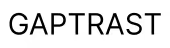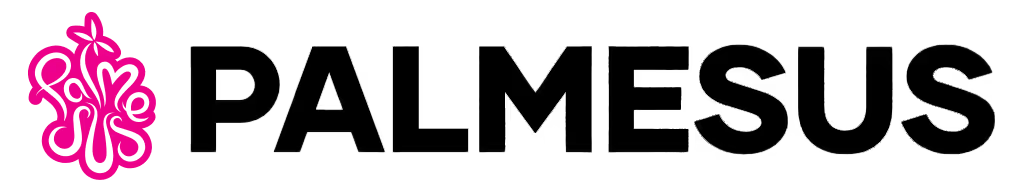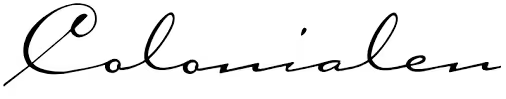With Favrit, it's super easy to toggle features on and off. Here, we'll show you how to set up Favrit during the holiday season.

Now, both the guest and the waiter can access the same digital bill. During the Christmas party season, this means you can set up the following options:
Favrit has invoicing as a payment option. Ensure that this is activated so that companies and larger groups wishing to book with you have the option to pay by invoice.
To ensure that those who have booked tables receive the best possible service, you can display QR codes and allow self-ordering for walk-in customers. This is especially useful if walk-ins are seated in an area where it's challenging to keep track.
With Favrit, you can easily split the bill for guests who want it. You can also merge or split tables. Perfect for the Christmas party season where a company may have multiple tables, or there's a lot of movement around.
.svg)
.svg)
.svg)
.svg)